What are the benefits of 1:1 device learning?
The current educational trend of moving from “traditional” teaching methods to using portable devices is causing many parents to ask many questions. Naturally there are apprehensions about this shift. Most certainly, before this move is even contemplated in a school, intensive background research needs to be done. I have been teaching for 26 years and adopting a 1:1 iPad program has to be the greatest challenge to my pedagogical practice thus far.The first reaction of a teacher who is confronted with having to make this move is that of “But I don’t know how to teach using the iPad.” It took me a while to turn 360 degrees, realizing that you don’t “teach using the iPad.”, rather, you think of ways the iPad can enhance the learning and teaching process. Nearly one year down the track, I can clearly see the fantastic transformation in my students’ attitudes to their learning, their confidence and the ways in which they are able to demonstrate their learning in a variety of fun, interesting ways.
In order to be successful in using mobile devices in the classroom, one needs to have clear guidelines of what you want to achieve. We adopted a model designed to help teachers integrate technology into teaching. The SAMR model was developed by Dr Ruben Puentedura. The aim of the model is to help teachers design, develop and integrate digital learning with the aid of technology to transform learning experiences.
The SAMR model is made up of 4 levels:
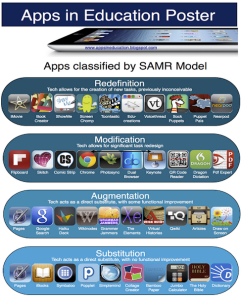
SAMR model found at http://www.appsineducation.blogspot.com.au/
- Substitution: Technology acts as a direct tool substitute, with no functional change. An example would be a word processing activity.
- Augmentation: Technology acts as a direct tool substitute, with functional change. An example would be locating places on Google Earth.
- Modification: Significant task redesign. For example, class working collaboratively on an online project.
- Redefinition: Tech allows for a new task, previously inconceivable. An example of this would be creating an iMovie on a popular book in the class, incorporating video clips, still, annotated images and audio.
Dr Ruben Puentedura explains his ideas about teaching using technology and his SAMR model in the following clip:
The positive aspects of using the iPad in the classroom far outweigh any negatives.
- Benefits such as the assistive tools like audio reader for students who are poor readers or perhaps visually impaired.
- An instant, interactive dictionary allows students quick access to word meanings and pronunciation.
- The presence of a camera enables students to interact with others from around the world using Skype.
- The ability to instantly share work with the whole class via the data projector using AirServer and receive instant peer feedback.
- Using an iPad as an e-reader allows searching, bookmarking, tagging and sharing of content. This could turn any book from a static resource into a learning hub.
- A 10 hour battery life makes the iPad ideal for full day classroom use.
- All their work is kept in one place, with the option to store it in a virtual storage space, such as Dropbox which can be made available to as many or as few viewers as you wish. This enhances the ability for peers, parents and teachers to access and comment on work.
Negative aspects of using iPads in the classroom
- They can become a distraction, and if students are not clearly monitored, the could end up going on sites such as YouTube or gaming sites.
- Inappropriate use of email and messaging.
- WiFi connection issues
I felt obliged to add the negatives, but I believe that the first two possible problems can easily be averted by starting off and continuing with a good Cyber Safety program. We run a compulsory evening Cyber Safety workshop for both students and their parents in the lead up to the start of the year. We have only had a few minor issues over the course of the year. It is our goal to revisit Cyber Safety rules regularly during the year to remind the students of their responsibilities. As far as the WiFi connection goes, well who ever has control over that?
New Stranger Danger – Kik Social Media
There are a number of excellent Australian cyber safety programs available online to use with Primary and Secondary school children:

CyberQuoll is an excellent site for younger students in particular
Image: screenshot by K.Peasey from http://www.cybersmart.gov.au/cyberquoll/

Cyber Safe Kids provides a unique, sustainable and holistic approach to educating students on digital citizenship
Image: screenshot by K.Peasey from http://www.cybersafekids.com.au/

Cyber smart is designed to support and encourage participation in the digital economy by providing information and education which empowers children to be safe online.
Image: screenshot by K.Peasey from http://www.cybersmart.gov.au/
One thing is certain, we have a duty to our students to prepare them for the 21st Century. The following video clip answers the question:
“Why 21st Century Learning?”
Today’s students will face challenges we haven’t imagined, take jobs yet to be invented, and toil in a workplace constantly reshaped by the exponential progress of technology. Only one thing is certain: classrooms designed for the industrial age won’t prepare students for this dynamic era
For more about iPads in the classroom, visit Kathy Schrock’s Guide to Everything
A fantastic Australian blog to follow, Apps in Education, have listed apps under the various KLA headings. Reg Swanson has some fantastic ideas to help you successfully incorporate iPads into the classroom.
We are all in this major pedagogical shift together – let’s make the journey worthwhile by incorporating the best of the paper and the technology world. As we can see from the video clip below – Paper is not dead!

![iPad Image: "iPad"[CC BY N2.0] by Sean MacEntee on Flickr](https://kpeasey.files.wordpress.com/2013/10/screen-shot-2013-10-16-at-7-25-47-pm.png?w=300&h=107)

